You’ve decided to advertise on Facebook. The user interface is super simple to use but there are a few things we’ve learned that we’d like to share. Let’s talk about what it takes to get started and other considerations to increase your chance for success!
Creating an Image
First, you need to have the correct image size for your ad depending on where it will display:
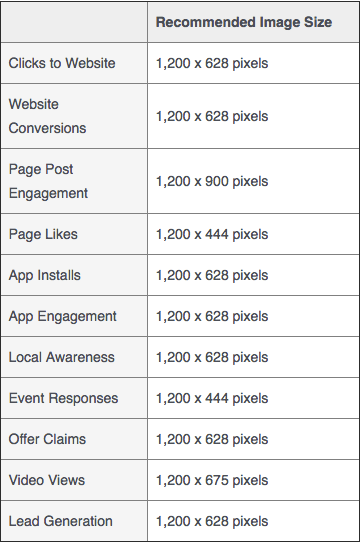
Probably the most important thing is creating an eye-catching image with an enticing offer. Use a fun image showing people’s smiling faces interacting with your product. The less it looks like it was taken in a studio, the better. Either that, or use an image that leaves people wanting to know more. Here’s an example we saw that was really neat. It showed all the different features of this bag in a short 20-second video. We definitely clicked to find out more because we wanted to know how “corporate casual meets polished professional.”

Furthermore, Facebook only allows 20% of the image to have text and that can be tricky. So we’ve put together a PSD file to download with the guides in place to help you manage the space. You have 25 boxes and can only have text in 5 of them. Once you create your image, you can double check that it fits the requirements by going to Facebooks Text Overlay Tool.
Where to Advertise on Facebook
Now let’s talk about where your ad will display. For our clients, we’ve found that mobile display has been the most effective. That may differ depending on your products or services. Facebook owns Instagram and now allows for you to place ads there as well. We’ve seen an increase with cost and lower engagement on Instagram and are staying away for now. We suggest that you start with desktop and mobile feed to see what works best.
Tracking
Once you’ve got your ad ready to launch, be sure to ad tracking to your link for Google Analytics. You can use the Google Analytics URL builder which creates a short snippet of code that your Google Analytics will recognize. Analytics are crucial to tracking effectiveness of a campaign because it helps track conversions. As a result, it will help you improve future ads. Also, there’s the option of using the Facebook conversion pixel.
Good luck! We hope your Facebook ads have awesome relevance scores and low frequency… We’ll talk more about that later. In the meantime, learn about what keeps existing customers loyal.

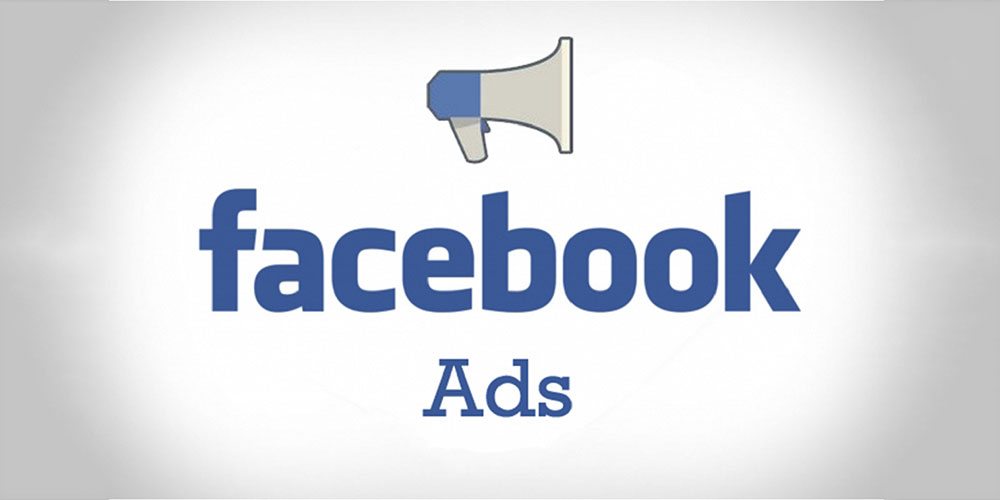








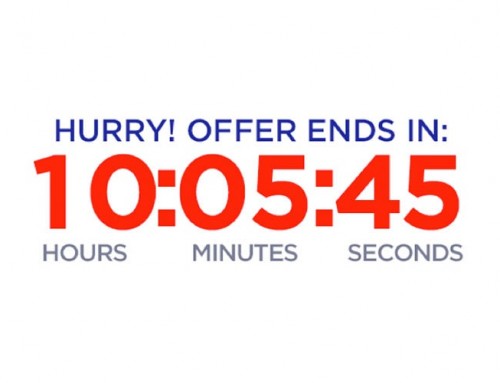
Leave A Comment