We’re all looking for ways to increase engagement with our emails. Best practices like personalization and dynamic content are very effective. But you want to kick it up a notch by putting a video in email and we don’t blame you.
In a world with YouTube, videos are everywhere. And if a picture is worth 1,000 words, then videos are worth 10x that. You can do a lot with videos, from explaining your product or service, demonstrating how it works, or allowing consumers to experience it almost first hand. You set the tone, whether educational or emotional to ultimately connect with your customers.
But how do you do it?
There are several ways to incorporate video within your email – embedded video, animated gifs, or static images with a click-through to the video. What’s best for you really depends on your customer base and how they open your emails.
Video is not yet supported in all email clients so you’ll want to make sure you’re not wasting your super cool video efforts on an audience that won’t be able to see it. Here’s a list from Campaign Monitor of the most common email clients that support video and those that don’t.

So let’s break out the ways to incorporate video in email to help you decide what’s best for you.
Embedded Video:
Embedded video is just that – video that plays within the email without having to click through to a landing page or to YouTube to watch it. This is by far the most engaging since you set it to play automatically when the email is opened. How cool is that? Talk about drawing your customer in! We recommend that you be respectful of your customers, though, and mute the sound on open so that it doesn’t startle them (or get them in trouble if they happen to open it at work).
There are some great companies out there that offer video in email. You build out the component in their tool and then simply copy and paste the embed code into your HTML. Super easy (and fun)! Our favorite is Realtime Email by LiveClicker. Their LiveVideo components are easy to use and extremely reliable.
The one caution for using embedded video is that it is not widely supported by email clients. At least not yet. You’ll be fine if most of your customers use Apple Mail, but if you have a large number of Gmail, Yahoo! or Outlook users, they won’t be able to see the video. What they’ll see is a default image (either static or animated gif) that you designate when setting up your video component. This then clicks through to see the video.
Animated GIFs:
Animated gifs are a great for showing “video-like” capabilities. You build the animated gif to show smaller clips of your video and then set it on a loop if you want it to continuously play. Animated gifs automatically play upon open in your email and are a great way to draw attention. While not as flashy as the embedded video, they are very reliable and well supported in almost all email clients. Outlook is the main exception. And for those reasons alone, we recommend either going with an animated gif in your email to show video or at least having an animated gif as your designated backup if you choose to use the embedded video route mentioned above.
Static Image with Play Button:
Static images with a video play button are be very useful as well. Consumers are used to seeing images with a play button on it and are naturally curious to click. With static images, you’ll need to have your video posted on a landing page or another outside source like YouTube so that the customer can click through to view it. Static images are, of course, supported by all email clients and reduce your programming time than the other methods mentioned above for video. They are also great to use if you have a longer video that would be challenging to use in email. All in all, static images are basic, but can get the job done. Just remember to put the Play button overlay on your image so that your customer knows there’s more behind that image for them to see.
So that’s it! Video in email is a great way to personalize your messaging and drive engagement with your customers. You’ve got several methods to try out and test to see what works best for you! While you’re at it, see other email marketing trends.









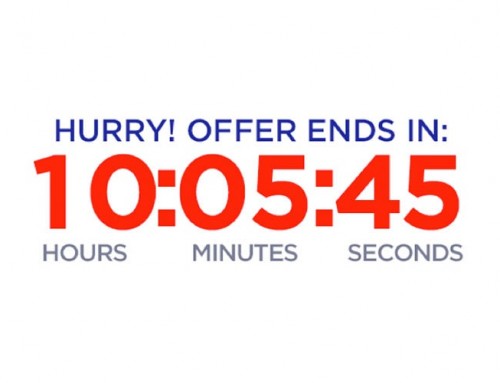

Leave A Comment